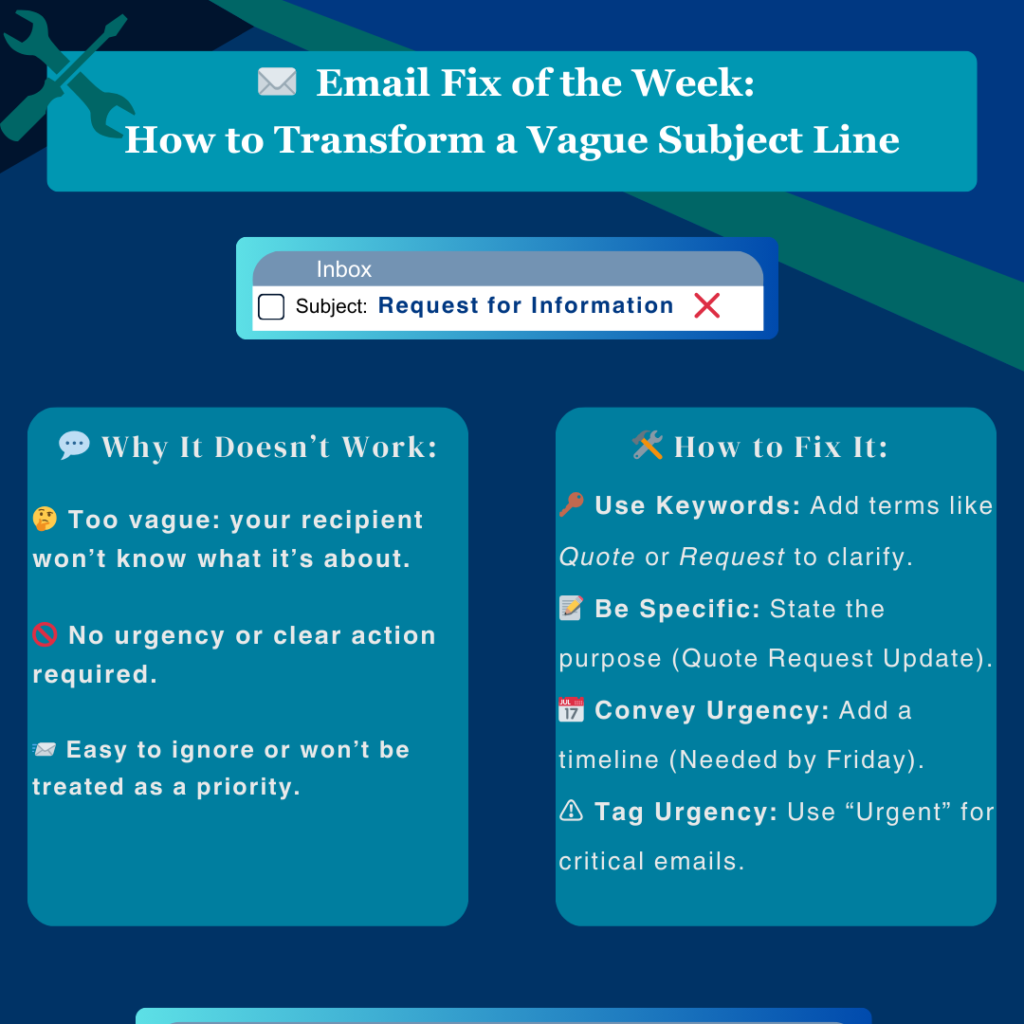TRUE STORY 😅: you hit “send”… and then realize you forgot the attachment
You’re not the only one.
It happens to all of us…especially when we’re tired or in a rush.
But here’s the thing:
How you handle it matters more than the mistake itself.
Here’s what to do when it happens:
✅ Act fast.
Send a follow-up email right away with the attachment.
✅ Be clear.
Use a subject line like: “Attachment now included”
✅ Keep it simple and polite.
You don’t need a dramatic apology. Try this:
“My apologies, I forgot to attach the document in my previous email. Please find it attached now.”
Professional, clear, and respectful.
🚫 Don’t write things like:
“I’m always messing up” or “I can’t do anything right.”
You’re human. No need to beat yourself up.
Want to avoid this in the future?
Try these quick tips:
1️⃣ Add the attachment before you write the message
2️⃣ Double-check it’s the right file
3️⃣ Turn on warning features if available (some tools alert you if you mention an attachment but don’t include one)
Now I’m curious…
What’s the funniest or most stressful reply you’ve had to send after forgetting an attachment?
Let’s laugh (and learn) together in the comments 👇